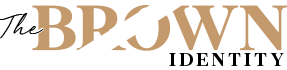Social media is where we’re all at. All day, every day, 24/7. It is the source of all our information, a platform to get updates on our friends, our favourite celebrities, to see what’s trending, to see the latest scandal, to shop online and for many of us; to work. We’ve often heard things like, “I’m spending too much time on Instagram,” or “my screen time has sky rocketed,” and so on. During the pandemic, we were all confined to our homes and resorted to doing everything online.
From working from home, watching our favourite shows, ordering groceries, having Zoom meetings, catching up with our friends; we are spending more time now than ever before online and in front of a screen. It is pertinent to note that this has had a detrimental effect on many of us and if not yet, at some point we will all be affected by our excessive use of social media. We can all agree that we are using social media more than we want to, or more than we should be. If you’ve ever used the new features on iOs which tell you your screen time, more often than not, we’re shocked at the amount we’ve been using social media. So what then, is the right way to reduce the amount of time we spend on social media? We’re here to tell you just that.


Track the time you are spending on social media
You can start by tracking the time you spend on social media. You can do this over the course of a week or a few days or however long you think it would take to ascertain your daily average spent on social media. If you do not have the screen time feature, then there are a number of apps that can help you track your social media usage and amount spent on your phone. Certain apps can also block off the sites that you spend most time on so you will no longer be distracted by these.
Activate time limits in apps in social media apps
There are now ways in which you can limit the time you spend on each app. In iOS for example, you can set a time limit for the apps you use most. Check your settings for this feature and include all the apps you use most in your time limit. Start off by setting a realistic time limit because you want to slowly reach your target over a period of time. You can also customise the days of the week during which you want to set these limits. Alternatively, mobile apps for Facebook and Instagram have a time-tracking function too. This feature, as the name suggests, tracks how many minutes per day you use each of the apps and provides you with a daily average. It also gives you an optional time limit you can set for how long you want to spend on the app per day and notifies you when you near your limit.
Disable notifications
Think about the reason you pick up your phone 100 times a day. Is it just because you want to browse an app or because you were prompted by a notification? Many people who own a smartphone, don’t ever change their notification settings from when they bought the phone. But some adjustments to your notifications should most certainly be made. We found that making adjustments and changes to your notifications means you are less likely to reach for your phone. For example, switching off audio notifications for apps you use the most or even disabling badges and banners can help. The next time you use your app, you will automatically get the notifications and you won’t be getting them twice. Just once will do, and this will also reduce the number of times you check your phone.
http://brownidentity.com/2020/07/29/eid-al-adha-check-out-these-tips-to-stay-healthy-and-avoid-overeating/
Go cold Turkey, or observe a social media detox
This is easier said than done, and quitting anything cold Turkey is no easy feat. This method requires that you completely cut out all use of social media for a period of time. Perhaps for a particular chunk of the week or a certain number of hours a day, completely step back from social media. Use this time to focus on yourself, family or a particular hobby. Adhere to it for a couple of weeks and you will see the time spent on social media will reduce.
Good luck!